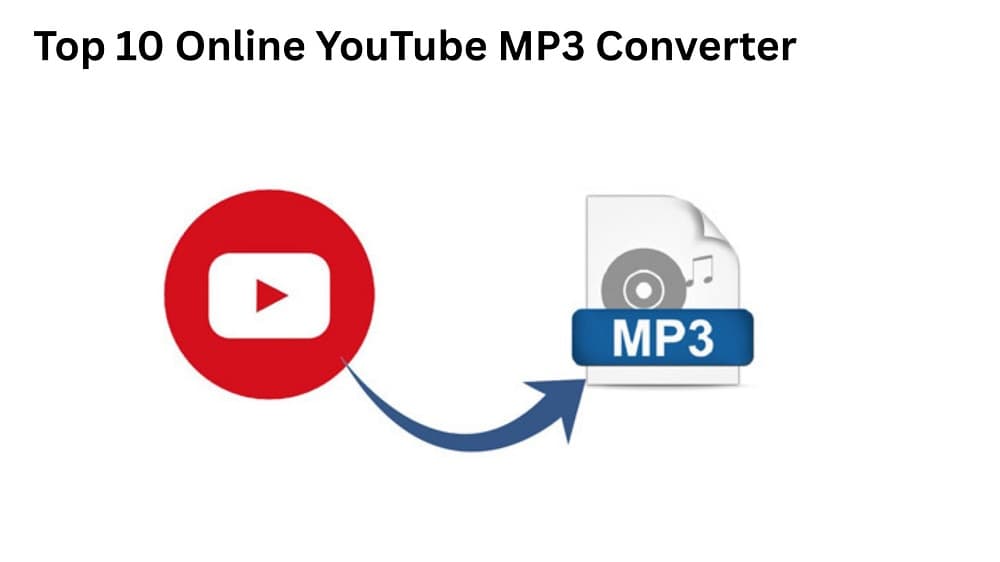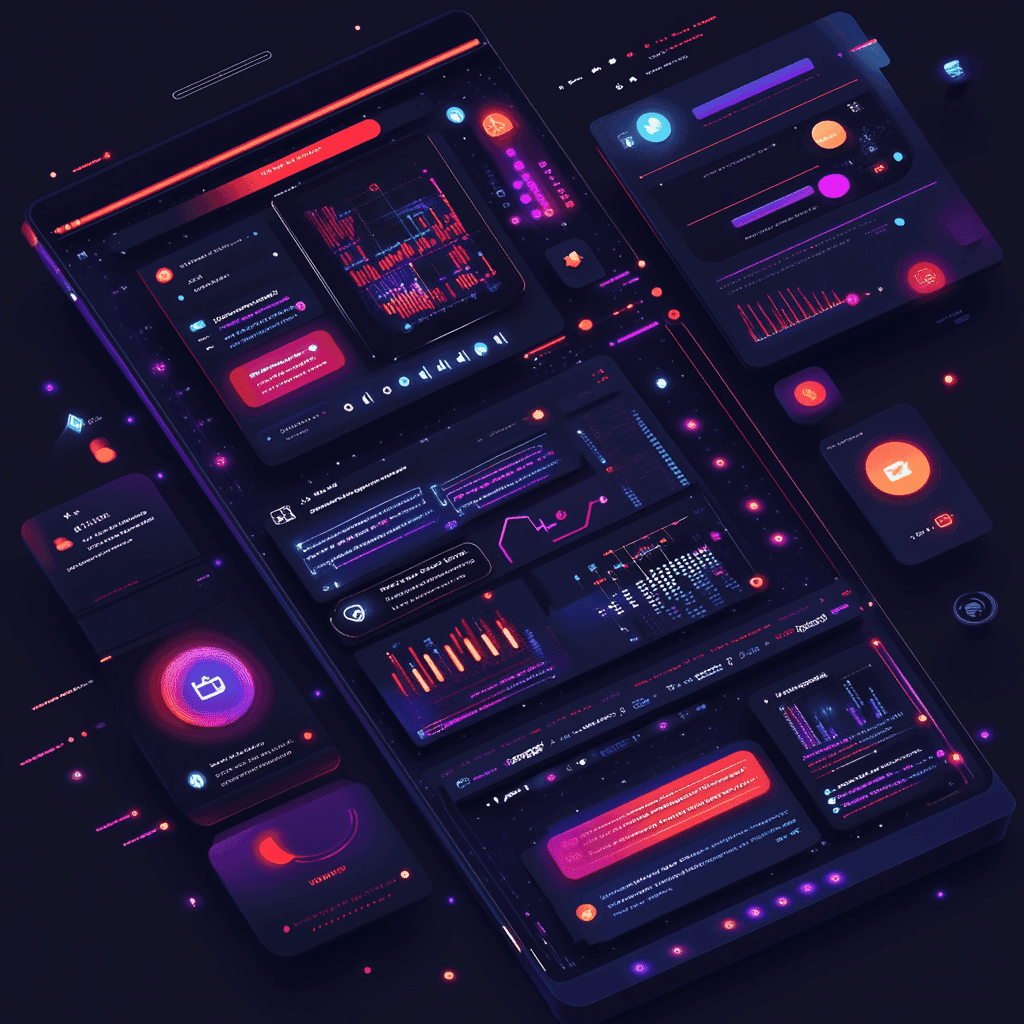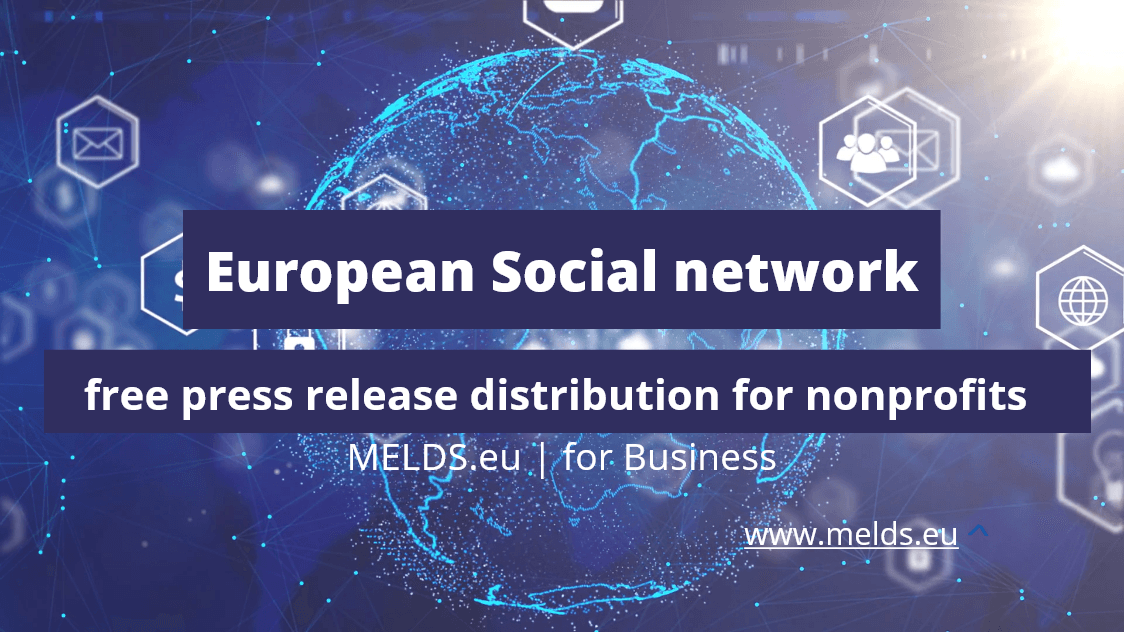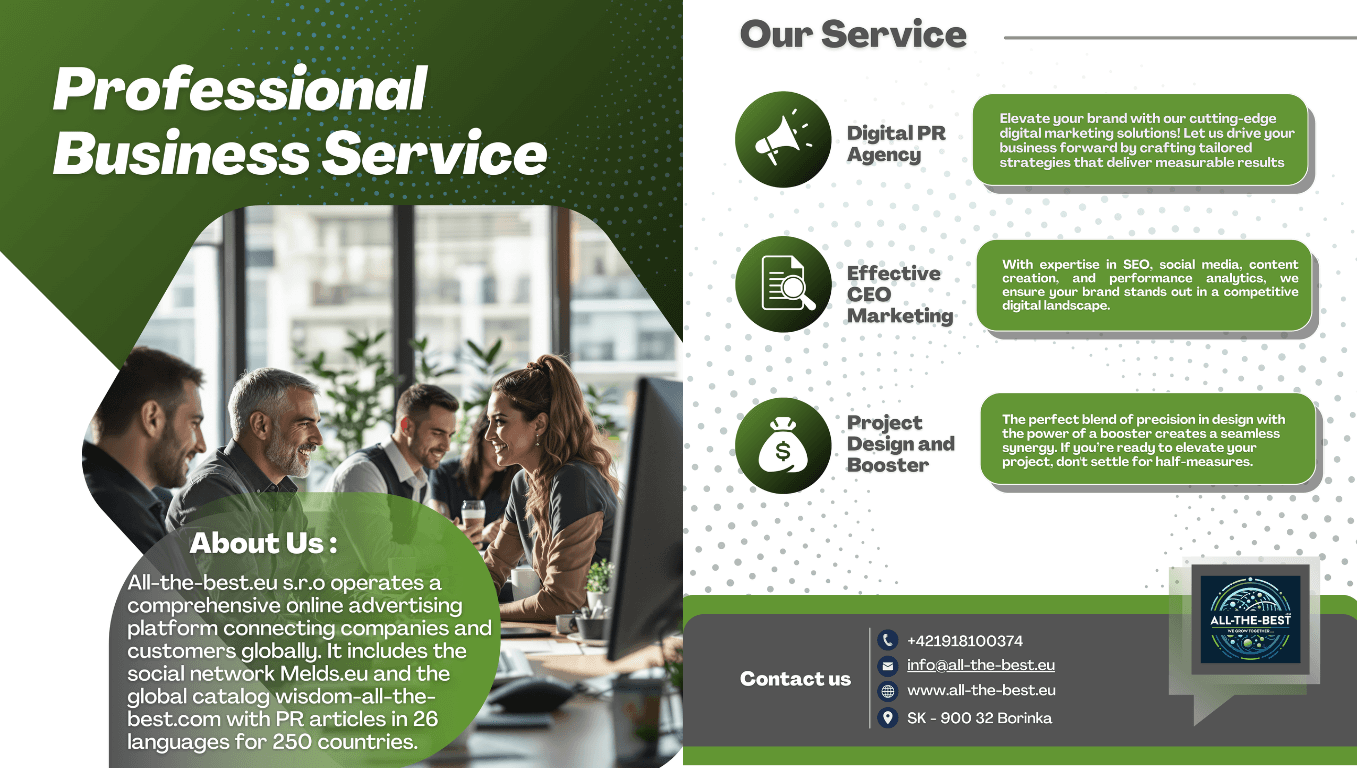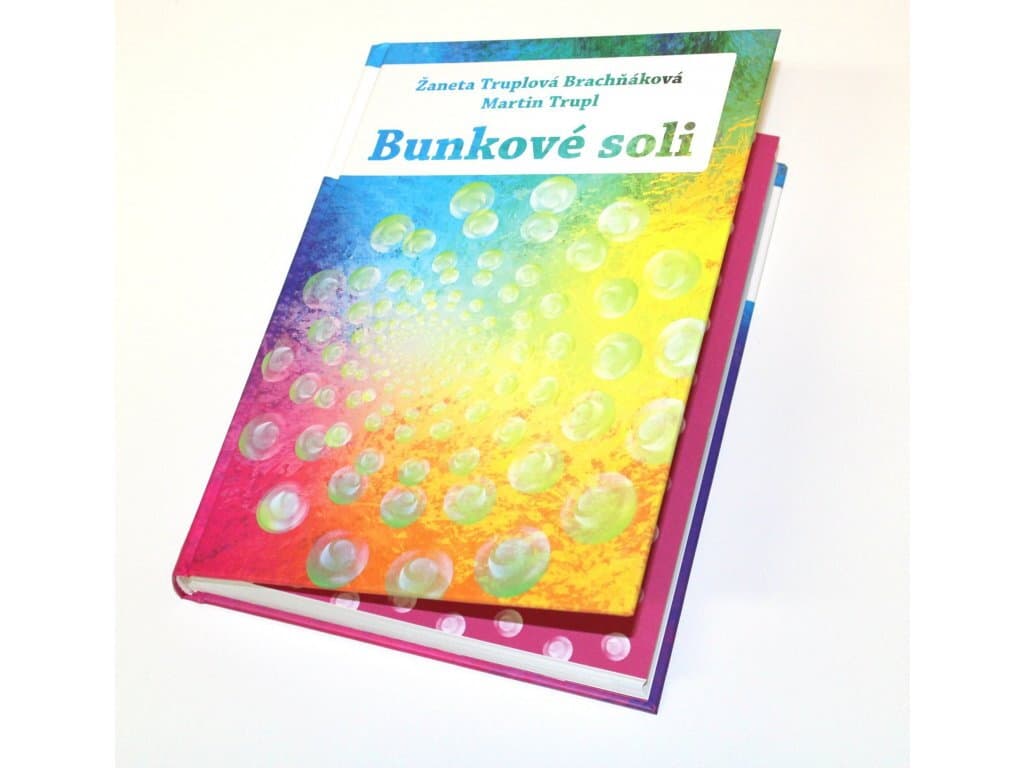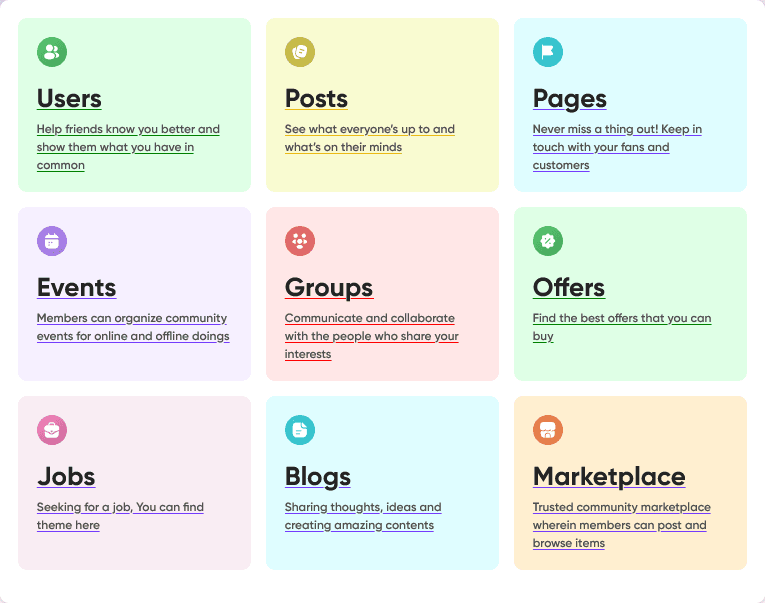YouTube is a global destination for music, podcasts, tutorials, and much more. But if you want to enjoy your favorite content offline—while driving, working out, or saving mobile data—converting YouTube videos into MP3 is the most convenient option. With a good YouTube to MP3 converter, you can extract the audio and listen to it anytime, anywhere.
However, not all converters are safe or reliable. Some are full of ads, malware, or require complex steps. That’s why we’ve compiled a list of the top 10 free and safe YouTube to MP3 converters that are easy to use, secure, and deliver high-quality audio.
1. Y2Mate
Y2Mate is one of the most widely used online YouTube to MP3 converters, popular for its simplicity and speed. You just paste a YouTube link, pick your desired format (MP3 up to 320 kbps, M4A, or MP4/3GP), and hit download. It supports videos up to 1080p and even YouTube Shorts, without registration or software installation. However, this convenience comes at a cost: the site is riddled with intrusive ads, pop-ups, and occasional redirects to sketchy pages. Reviewers note it doesn’t retain metadata tags like artist or album info, and its safety is generally fine, just beware the aggressive ad network
2. YTMP3
YTMP3 takes a different approach: ultra-minimalist and fast. It's a clean interface that lets you convert a YouTube URL to MP3 or MP4 in three clicks. The strength lies in its simplicity—no unnecessary options, no clutter. It's praised for being snappy and reliable, producing crisp audio without ads or watermarks. But it lacks features like batch downloads or high-resolution formats. Keep in mind, it still relies on ads and occasional malware redirects if you're not cautious
3. 4K YouTube to MP3
This desktop app is often considered the gold standard for quality and control. Available on Windows, macOS, and Linux, it enables export to MP3, M4A, or OGG and supports playlists, subtitles, and embedded metadata. The free version lets you download up to five audio files per day, while paid tiers remove limits and allow simultaneous downloads. That said, Reddit users report that even “best quality” settings may still yield 128 kbps files due to YouTube’s source limitations, and that tags may not always be accurate.
4.Yt5s
Yt5s tool offers a no-fuss experience for extracting audio from YouTube videos. It features a clean queue interface and supports entire video downloads. Its interface is intuitive and reliable, ideal for downloading YouTube MP3 audio. A free tool with unlimited features.
5. Any Video Converter Free
A versatile desktop converter for Windows and Mac, AVC Free reportedly handles downloads from multiple sources YouTube, Vimeo, Facebook, and more. It offers a drag-and-drop interface, batch processing, and output in formats like MP3, AAC, MP4, AVI, and WMV. Users should opt out during installation to avoid bundled extras like ByteFence or Yahoo extensions.
6. Flvto - YouTube to MP3 converter
FLVTO is an online (and desktop/mobile) tool primarily designed for converting YouTube videos into downloadable MP3 (audio) or MP4 (video) files. Flvto lets users paste a YouTube URL and convert it into MP3 or MP4 formats, choosing quality levels from roughly 64 kbps up to 320 kbps, with no need to register.
7. YTD Video Downloader
YTD has been around for years as a Windows-only downloader that works with YouTube, Facebook, DailyMotion, and more. It excels at resuming failed downloads, and outputs include MP3, MP4, AVI, FLV, MOV, and 3GP. However, its installer pushes browser extensions (like WebDiscover), and the free version has ad prompts—it still delivers solid performance
8. EzMP3
Ezmp3 is an ad-free, web-based YouTube to MP3 converter praised in Reddit communities for its speed, stability, and support for long videos (up to 12 hours). Users say it’s “a lifesaver… fast and my phone doesn’t get filled up with viruses”. It’s ideal for clean, uninterrupted downloads, though it lacks advanced features like trimming or playlists.
9. YT1s
YT1s is an online YouTube to MP3 converter service offering MP3, MP4, FLV, and M4A downloads up to 320 kbps, alongside cloud-storage export to Drive or Dropbox. Its simplicity and speed are key selling points. As with most free tools, it carries medium levels of advertising and lacks batch capabilities.
10. MP3FY
MP3FY is an online converter with a clean interface, built-in audio preview, and support for longer videos. Users enjoy its large-size handling and no-pop‑up experience, making it a favorite for quick, single-file conversions. Limitations include a lack of playlist support and format options beyond MP3.
How to Use a YouTube to MP3 Converter
Using a YouTube to MP3 converter is simple and doesn’t require any technical knowledge. Follow these easy steps to convert your favorite videos into audio files:
- Copy the YouTube Video Link – Open YouTube, find the video you want to convert, and copy its URL from the browser’s address bar.
- Paste the Link into the Converter – Go to your https://pt.flvto.site/ website or app and paste the copied URL into the search box.
- Choose the MP3 Format and Quality – Most converters let you select the audio quality, such as 128kbps or 320kbps, depending on your preference.
- Click Convert/Download – Hit the convert button, and the tool will process your video and create an MP3 file.
- Save the MP3 to Your Device – Once the conversion is done, click download and store the file on your device to enjoy offline anytime.
Conclusion
YouTube to MP3 converters make it incredibly convenient to enjoy your favorite music, podcasts, or soundtracks without depending on an internet connection. With just a few clicks, you can turn any YouTube video into a high-quality MP3 file for personal use. Always choose a safe and trusted converter to ensure smooth performance, virus-free downloads, and the best audio experience. Once you have the right tool, your entire music world is just one click away!