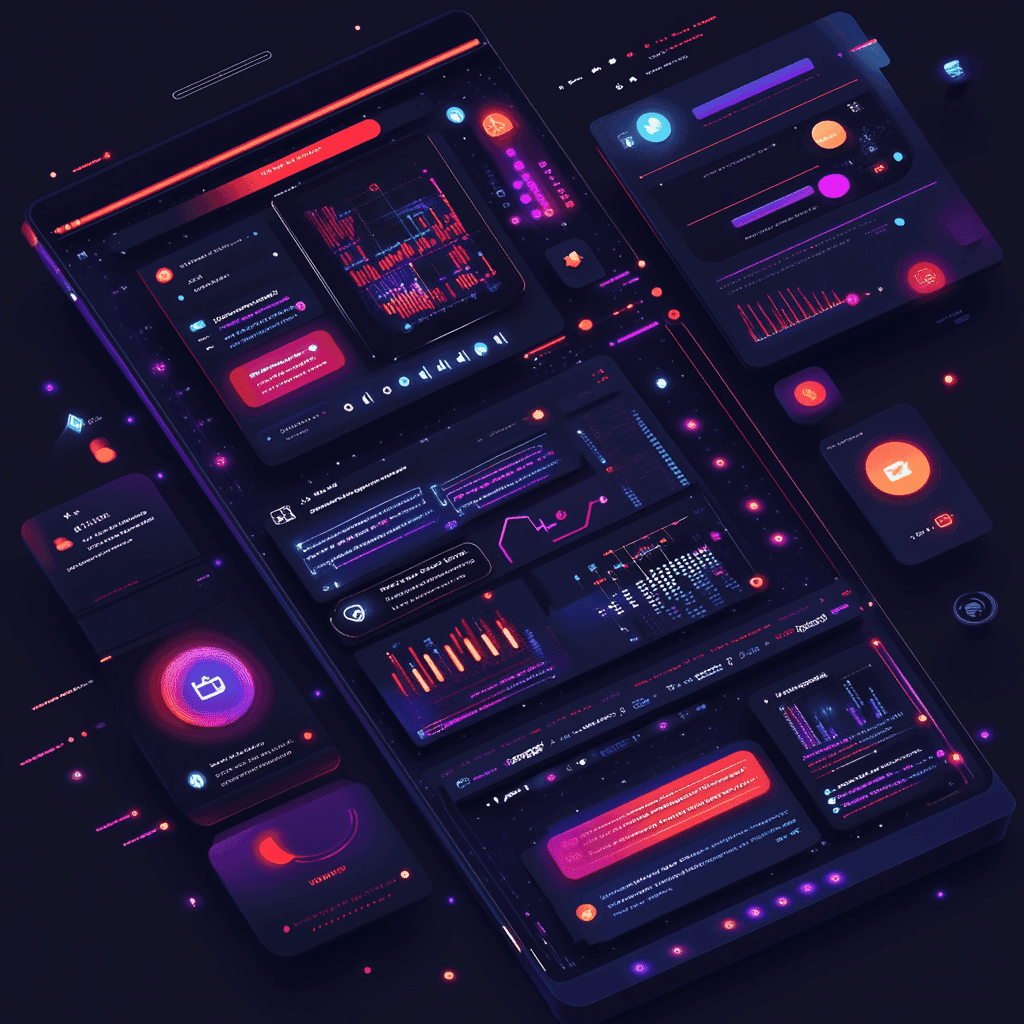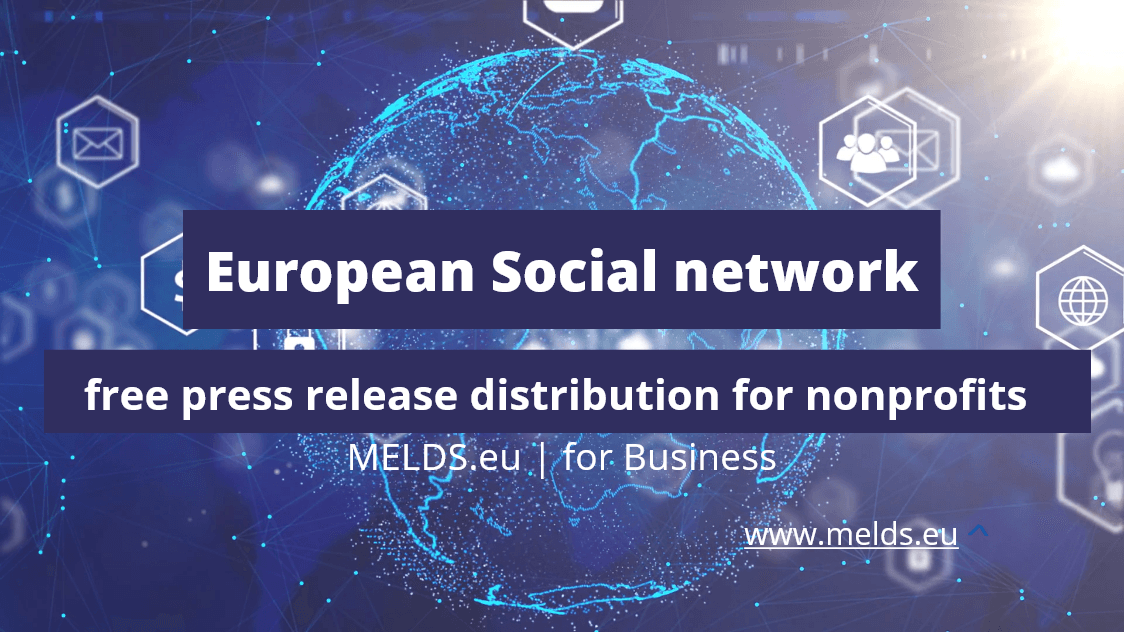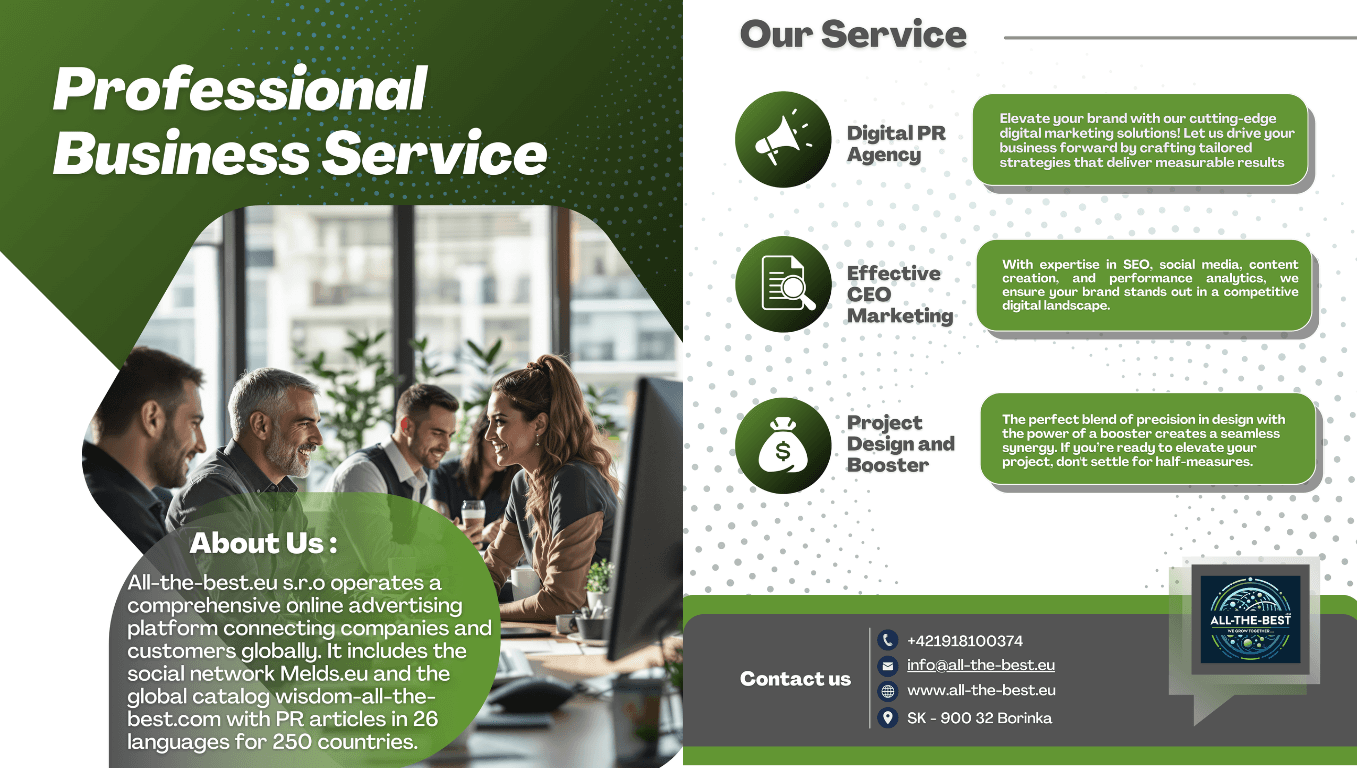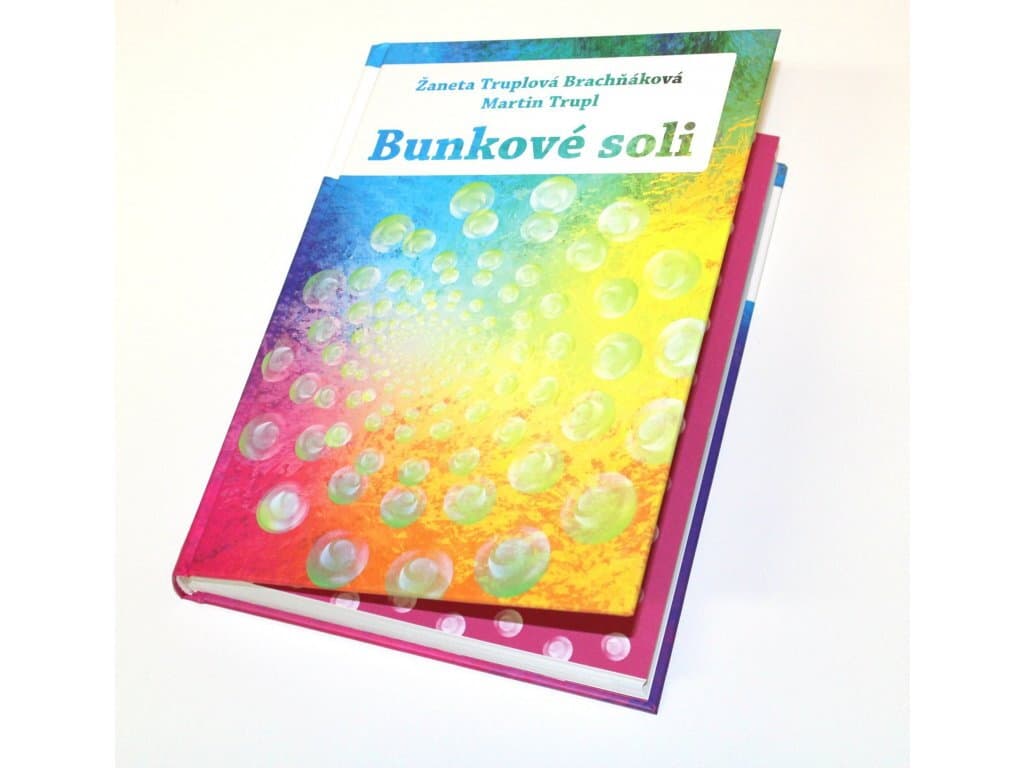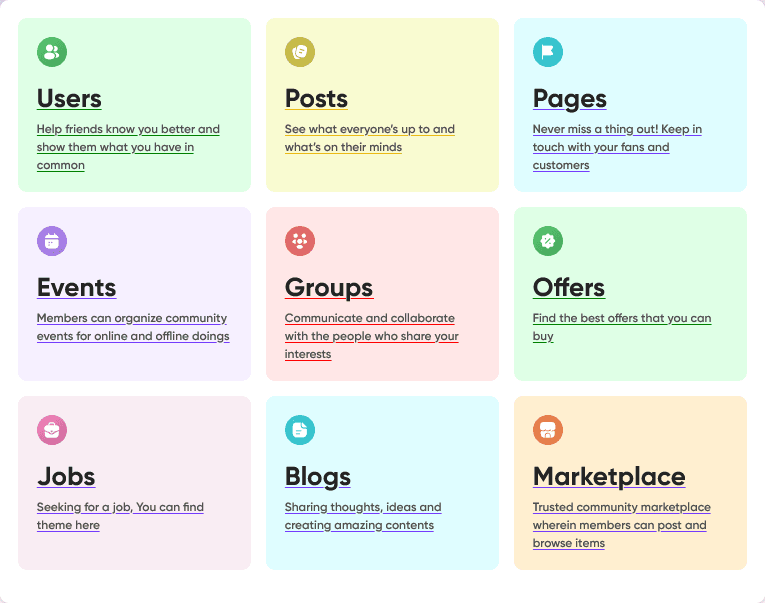In the age of digital audio, we often take for granted how much tech is involved in turning a YouTube video into a clean MP3 file. Let’s peel back the curtain and explore what happens during audio compression and how it affects your music experience.
Introduction to Audio Compression
What is Audio Compression?
Audio compression is the process of reducing the size of an audio file by removing certain parts of the sound that are considered less important. It's like decluttering your room, getting rid of stuff you rarely use so there's more space.
Why is Compression Necessary?
Without compression, audio files would be massive. You’d wait forever for music to stream or download. Compression makes it possible to stream music on your phone, convert YouTube videos to MP3, and save space on your device, all without ruining the listening experience (most of the time).
How YouTube Handles Audio
Audio Formats Used by YouTube
YouTube doesn't just use one format. When you watch or listen, the platform delivers audio in AAC, Opus, or Vorbis, depending on your device and internet speed. These are all compressed formats.
Compression Techniques Applied by YouTube
YouTube compresses audio using lossy formats to ensure fast streaming and minimal buffering. This means the original audio is trimmed down in size, and some details are permanently lost in the process.
YouTube to MP3 Conversion Basics
What Happens During Conversion?
When you convert a YouTube video to MP3, you’re basically extracting the audio, then converting it from one format (like AAC) to another (MP3). This can sometimes lead to double compression, which might affect audio quality.
Tools and Methods Used for MP3 Conversion
Converters like Flvto Click, 4K Video Downloader, and SnapDownloader extract the audio track and encode it into MP3 format. Some allow you to choose the bitrate, which affects quality and file size.
Types of Audio Compression
Lossy Compression
Lossy compression is the most common type used online. It deletes bits of sound data the average human ear probably won’t notice.
MP3, AAC, and Opus
- MP3: The most widely used format. Great balance between size and quality.
- AAC: Better sound quality at lower bitrates compared to MP3.
- Opus: Newer format used by YouTube and Discord. Superb for speech and music.
Lossless Compression
Unlike lossy, lossless formats keep every bit of the original audio data.
FLAC, ALAC, and WAV
- FLAC/ALAC: Compress without quality loss. Larger file sizes.
- WAV: Uncompressed audio. Studio quality, but very bulky.
Impact of Compression on Audio Quality
Bitrate and Its Significance
Bitrate is how much data is processed per second in an audio file. Higher bitrate = better quality. Simple as that.
Common Quality Trade-Offs
With lower bitrate, you might hear:
- Muffled highs
- Weak bass
- Loss of depth and clarity
How to Recognize Compressed Audio
If your music sounds flat, tinny, or like it's missing energy, it’s probably due to excessive compression.
Choosing the Right Bitrate When Downloading
128 kbps vs. 320 kbps – What's the Difference?
- 128 kbps: Smaller file, lower quality. Okay for podcasts or casual listening.
- 320 kbps: Near-CD quality. Best for music lovers.
Best Bitrate for Different Use Cases
- Mobile streaming: 128–192 kbps
- Offline listening: 256–320 kbps
- Archiving or DJing: Go lossless if possible.
Tools That Offer High-Quality MP3 Downloads
Popular Converters That Support High Bitrates
- 4K Video Downloader
- Flvto.click
- ClipGrab
Browser-Based vs. Software-Based Tools
- Browser-based: Quick, no install, but limited in quality.
- Software-based: More control, higher quality, often safer.
Compression Artifacts and How to Avoid Them
What Are Compression Artifacts?
Artifacts are unwanted sounds caused by too much compression, think metallic ringing, echo effects, or "underwater" audio.
Tips to Minimize Audio Degradation
- Choose higher bitrate options when converting.
- Avoid converting files multiple times.
- Use tools that support direct audio extraction without re-encoding.
Legal and Ethical Considerations
Is It Legal to Convert YouTube to MP3?
Technically, downloading copyrighted content without permission can breach YouTube’s terms. Some content (like royalty-free music) is fine, but tread carefully.
Ethical Use of Downloaded Audio
If you love an artist, support them! Use MP3 downloads responsibly, don’t pirate full albums or resell ripped content.
The Role of Audio Compression in Streaming
Streaming vs. Downloading
Streaming uses real-time compressed audio to minimize buffering. Downloads give you the chance to control quality more directly.
Why Compression is Key in Streaming Efficiency
Without compression, streaming would chug, lag, and suck up your data plan. It’s a necessary evil for the modern web.
Optimizing Audio for Personal Use
Best Settings for Music Playback
- Use quality headphones.
- Choose 256 or 320 kbps files.
- Enable high-quality playback in your player settings.
Using EQ and Software to Enhance Compressed Audio
Apps like VLC, Foobar2000, or Equalizer APO can breathe new life into compressed tracks by adjusting frequencies manually.
Technical Terms Demystified
Codec, Bitrate, Frequency – Explained Simply
- Codec: The tool used to encode/decode audio.
- Bitrate: Amount of data per second. Higher = better.
- Frequency: Range of sound—20 Hz (bass) to 20,000 Hz (treble).
Future of Audio Compression Technology
AI and Machine Learning in Audio Compression
AI is making compression smarter, keeping quality high while shrinking files even more.
Emerging Codecs and What They Mean for You
Formats like Opus, AV1, and others promise better sound, smaller files, and smarter streaming in the future.
Final Thoughts
Should You Worry About Compression?
If you're just jamming on the go, probably not. But if you're an audiophile or music creator, understanding compression helps you make better listening choices.
Getting the Most from Your Downloads
- Pick the right bitrate
- Use trustworthy tools
- Don’t re-convert files
- Treat your ears—they deserve good sound!